VidaRed
Unimaginative FC
- Joined
- Aug 23, 2007
- Messages
- 29,612
Im waiting for Ryzen 7 3700X, it should be out by June. According to leaks its a fecking beast.I am getting the ol' itchy upgrade finger feeling.


Im waiting for Ryzen 7 3700X, it should be out by June. According to leaks its a fecking beast.I am getting the ol' itchy upgrade finger feeling.

Nah I've not played CS in a while. Mostly Apex Legends, Battlefield or whatever tickles my fancy at any given time.Counter strike ?
Which monitor is that and does it have g-sync ?
Isn't freesync the ones designed for AMD?Nah I've not played CS in a while. Mostly Apex Legends, Battlefield or whatever tickles my fancy at any given time.
The monitor is this one: https://www.overclockers.co.uk/msi-...rved-widescreen-gaming-monitor-mo-005-ms.html
And yes it has freesync. Absolutely love it.
Nvidia have recently released drivers that allow freesync to be supported on their GPUs.Isn't freesync the ones designed for AMD?
Though it's still choppy as feck, IMO.Nvidia have recently released drivers that allow freesync to be supported on their GPUs.
Nice one.Nvidia have recently released drivers that allow freesync to be supported on their GPUs.
Never built an AMD system.Im waiting for Ryzen 7 3700X, it should be out by June. According to leaks its a fecking beast.

This "leak" has been around for ~3 months and is shady as feck. Don't get your hype up too much.Im waiting for Ryzen 7 3700X, it should be out by June. According to leaks its a fecking beast.

Freesync is AMD's name for the VESA standardized implementation of variable refresh rate. It's open for everyone to adopt, unlike GSync.Isn't freesync the ones designed for AMD?
There is no technological drawback to it. If something's choppy, it's down to either the GPU or the particular monitor model.Though it's still choppy as feck, IMO.
Yes some of the monitors that are Freesync have flickering and other bugs etc. Some work just fine. I've a msi monitor that works fine 99 % of the time.This "leak" has been around for ~3 months and is shady as feck. Don't get your hype up too much.
That said, I'm also waiting for Zen 2 (Ryzen 3000) and planning on building a new system on that platform.
Freesync is AMD's name for the VESA standardized implementation of variable refresh rate. It's open for everyone to adopt, unlike GSync.
There is no technological drawback to it. If something's choppy, it's down to either the GPU or the particular monitor model.
Meh it’s all a bit of a gimmick for me. I didn’t even realise my monitor had it tbh, I just wanted the 144hz and 1ms input delay on a 27inch 2k monitor.Though it's still choppy as feck, IMO.
I think if it works then great. I have dual monitors that seems to go to default settings every so often. Otherwise they work great and the smoothness is a joy to experience when playing games. I mean you could have it vsync'd if you don't mind the extra lag.Meh it’s all a bit of a gimmick for me. I didn’t even realise my monitor had it tbh, I just wanted the 144hz and 1ms input delay on a 27inch 2k monitor.
Tbh v-sync had been a god send for me in my previous rigs where I’d been running 980s on a 60hz monitorI think if it works then great. I have dual monitors that seems to go to default settings every so often. Otherwise they work great and the smoothness is a joy to experience when playing games. I mean you could have it vsync'd if you don't mind the extra lag.


Check this out. https://www.lazer3d.com/I have a few computer questions, not directly building one, but rather parts etc. available.
I have a limited space for a home office, which will be in a secluded part of my living room.
Due to working more and more from home, and having my own business in addition to the normal job, I've found it is time to upgrade from this fecking laptop, used whilst sitting in the couch.
I've already located a narrow type desk which I will use, since I don't want a big and dominant desk.
For a computer I've decided for one of those mini types, you can get some stuff from aliexpress that is quality (compononent for component they match the regular alternatives you get in European stores, performance wise they absolutely destroy them - for 1\3 of the price..). My reasoning for going for one of these is because I don't want a big midi-tower type thing (will fasten it under or to the side of my desktop).
I am divided when it comes to monitors, I use two at work, but I can't fit two of the size I want in a somehow estethically acceptable way in my home office.
So I've decided to go for something like a ultra-thin 28 inch monitor, a monitor I can mount directly to the wall (basically I want a big screen to sit down right in front of, and only a wireless keyboard on my narrow desktop). Having it mounted this way I can use it as a pictureframe with rotating pics when it is inactive and screensaver on as well.
Any recommendations? Both for miniature pc and monitor?
Also I've seen some sort of monitor lately where you can like mount it on the backside of the desk, so it takes no physical real estate on the actual desk? Would save me the hassle of fecking around with those anchor type plasterboard screws.
Also if anyone know of any stylish wireless keyboards and also a miniature sound system that I can integrate seamlessly I would appreciate it.
Edit: HP EliteDisplay E273q 27" QHD LED
That one looks okay?
Edit 2: Could I go with a 21:9 monitor instead perhaps? I take it windows is capable of splitting the desktop and letting you have for example exel on one half and chrome on the other half? That way I can work like with a dual monitor setup.
Also, when recommeding monitors: I never play or anything, so no need for superb refresh rates etc.
Those Lazer3d cases look really smart!Check this out. https://www.lazer3d.com/
For a small form factor build you'll have to choose the case first.
https://www.drivereasy.com/knowledge/solved-usb-device-over-current-status-detected/Got a strange issue with my desktop atm... Can't even boot!
Gives me an error saying 'Overcurrent has been detected on USB Device.. system will shut down in 15 seconds to protect mainboardm
Sounds simple but for the life of me can't figure it out and I'm leaning towards thinking my mobo is on the way out.
Tried all them. Only thing left to try is to breadboard the mobo but I can't be bothered.
If you've removed the USB connectors and it still displays the message it definitely sounds like a problem with the MB itself unfortunately. Did you try and remove both the rear and front USB plugs from the motherboard?Tried all them. Only thing left to try is to breadboard the mobo but I can't be bothered.
Yeah I tried removing each separately and together.If you've removed the USB connectors and it still displays the message it definitely sounds like a problem with the MB itself unfortunately. Did you try and remove both the rear and front USB plugs from the motherboard?
Not if your fps is below 100 or at least thats what ive heard.Just upgraded to a 1440p 144hz monitor with G-Sync.....wow it's a game changer.
I feel 1440p is the sweet spot, the resolution looks incredible whilst still being able to hit high frames.

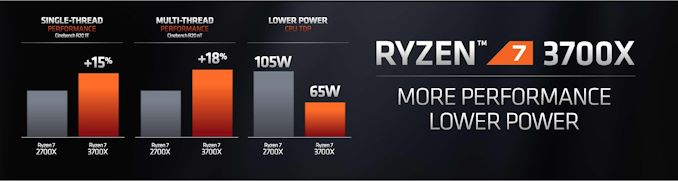
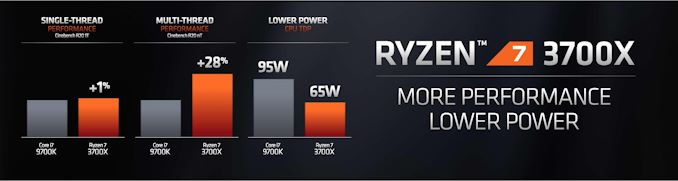
Clock speeds are not everything; they state 15% uplift in per-clock-speed too. Multiply those clock speeds with 1.15 and you get where you wanted
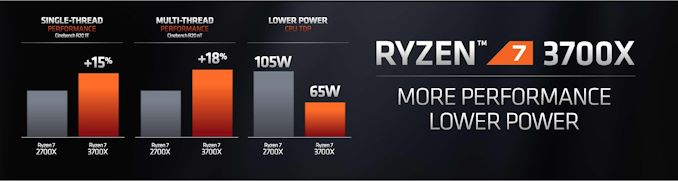
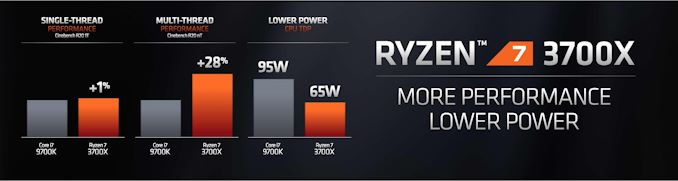
I was expecting better. Base should be been 4ghz and boost upto 4.8ghz. fecking rumors getting my hopes high

What case are you using?Joined the dark side @Redlambs
Build a PC
RTX 2080 Ti
I9-9900k
512gb/SSD
16GB Corsair DDR4 Ram
244hz Alienware AW2518H
G502 Wireless Mouse
K70 RGB MK2 keyboard
Cost me a bomb. The monitor I read is best used for online games. I’d probably play single player games on my 4k TV and multiplayer games on the monitor. I recently been playing console multiplayer games on monitors and it’s so much better at 60hz with the low input lag, so crazy to see how 244hz is going to be.
This news also means sadly @Alock1, I will most likely not be purchasing a new Xbox as all the games and game pass are on PC unless MS stop putting them on PC, which I highly doubt now they gone so far. So I will not be able to defend you against the Sony fanboys on here.
Why the 9900k? You get approximately the same game performance from an Ryzen 7 3700X at much lower price.Joined the dark side @Redlambs
Build a PC
RTX 2080 Ti
I9-9900k
512gb/SSD
16GB Corsair DDR4 Ram
244hz Alienware AW2518H
G502 Wireless Mouse
K70 RGB MK2 keyboard
Cost me a bomb. The monitor I read is best used for online games. I’d probably play single player games on my 4k TV and multiplayer games on the monitor. I recently been playing console multiplayer games on monitors and it’s so much better at 60hz with the low input lag, so crazy to see how 244hz is going to be.
This news also means sadly @Alock1, I will most likely not be purchasing a new Xbox as all the games and game pass are on PC unless MS stop putting them on PC, which I highly doubt now they gone so far. So I will not be able to defend you against the Sony fanboys on here.
Fractal Meshify S2.What case are you using?
Digital foundry said Intel is still better for gaming even though 3700x and 3900x have closed the gap. So went for that.Why the 9900k? You get approximately the same game performance from an Ryzen 7 3700X at much lower price.
Would you recommend it? Looking for a new case.Fractal Meshify S2.
Digital foundry said Intel is still better for gaming even though 3700x and 3900x have closed the gap. So went for that.

Sorry my bad. When I said I built it I meant I chose the parts and got someone else to build it. It’s arriving tomorrow.Would you recommend it? Looking for a new case.
Yeah looking forward to trying out the new Gears and Halo MCC. But has anyone here played Gears with a keyboard and mouse? I been reading it’s better to play with a controller even though obviously the mouse is more accurate when it comes to aiming but you lose movement compared to the controller and harder to active reload. First thing I’m going to play on it probably is Yakuza Zero again.Nice work @Bojan11
The monitor is overkill, but you are going to be very impressed with how smooth it is and when next gen hits, that machine is way ahead of the curve.
Oh and if you can afford it, Intel is better. Ryzen is good, but you might as well go all out if the cash is there
Yeah, if you want the fastest thing for gaming only, no questions asked and money not being an issue, the 9900K is the way to go.Digital foundry said Intel is still better for gaming even though 3700x and 3900x have closed the gap. So went for that.
Fractal Meshify S2.
Digital foundry said Intel is still better for gaming even though 3700x and 3900x have closed the gap. So went for that.
The difference is down to less than 10 fps and in some games intel is behind. And in everything else apart from games ryzen is ripping intel a new one. All future new games will utilize more cores so that will also go in favour of ryzen.Why the 9900k? You get approximately the same game performance from an Ryzen 7 3700X at much lower price.
Intel NUC.anyone recommend me a tiny little PC for running my Plex server on. Its running on an 8 year old Mac mini at the moment, and it needs a kick every few days. Usually just when we want to watch something.
Only this time they have a technological advantage (manufacturing in TSMC's 7nm process vs. Intel's umpteenth iteration of 14nm) for the first time ever, and it shows.Said every single time they release a new line of processors...
